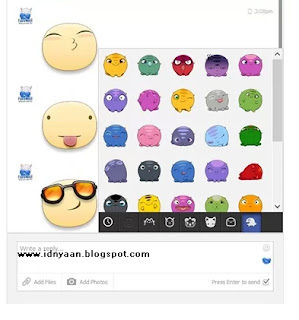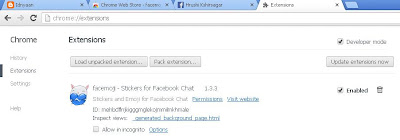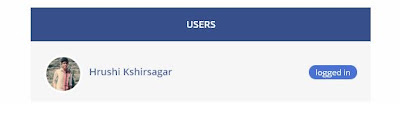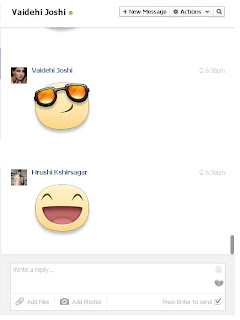Facebook Is The main And Important Part Of Social Media . Now On Facebook Billions Of Users Have A Strong Bond On Social Network. Facebook Changes Everyday Every Month And EveryDay. Android Users Use Facebook Any Many Ways Like Messengers ,Chat on our New One Is we chat.Android Users Send Cute Smileys And Emotion When Chatting with Friend But Friend can't Send him.Because He Use Facebook On PC. So This Article Is For PC Users Who Want To Send Same Emotions And Smileys Like Android Users.
Android Users Send Stickers When Chatting With Friends.We (PC/Computer User) Also Can Send Same Sticker To them.But You Have to Install Google Chrome And Then Facemoji Extension For Using And Sending Stickers To Friend Whenever You Will Chat .Facemoji Is Google Chrome Extension WHo Send Facebook Smileys And Emoticons In Large Size.
Facemoji Give You Permision To send Facebook Sticker From Pc to Friend While Chating.So You Will Quesioned Me How to Use it. Yeb, As I said YOu Just Have a Google CHrome Browser to Install Facemoji extension.
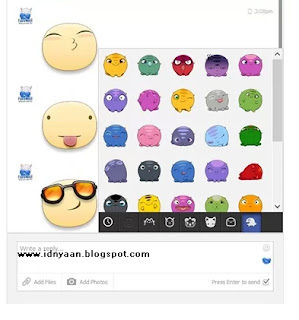 |
| Facemoji - Google Chrome Extension |
To install Facemoji on Pc Click On these Link >>>
Click Here.. Then Click On add To Chrome.
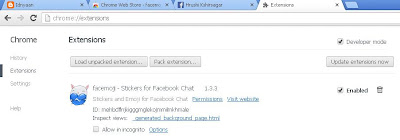 |
| Facemoji After installed |
if YOu Will Done That, Then You Will Have to Log in To Your Facebook Account Then YOu Will Get HeartBreak Logo On the Left Side of Smiley ANd Emotion Of the Bottom Of Chat Box As YOu Can Can See in The Image
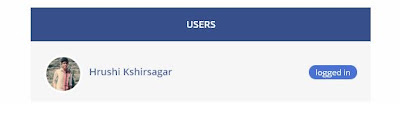 |
| Click ON Login... |
Then After Click on That Logo then You Just Have A New Tab That Message You To log In to Your Account. Then Click On Login And After Doing That You Will Just Have to Refresh Your facebook Account Tab.
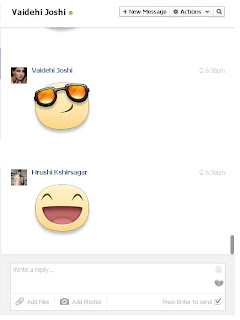 |
| After Login Click On logo And Send Sticker What You Want |
AFter Done This, Click on Your Facebook Friends Message And Then Send Them Stickers :D
Have a Good Day... :)